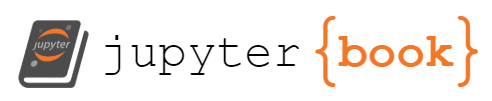Using Observable content in Jupyter presentations¶
You can display the observable content in Jupyter notebooks (and slideshows). Note that you do need internet access for the content to display!
The following Python code will display this Observable widget in a Jupyter output cell:
from IPython.core.display import display, HTML
script="""
<iframe width="75%" height="750" frameborder="0"
src="https://observablehq.com/embed/@molpopgen/fixation-under-directional-selection?cells=detail_plot%2Cviewof+N%2Cviewof+num_copies%2Cviewof+selection_coefficient%2Cviewof+dominance%2Cviewof+show_genotypes"></iframe>
"""
display(HTML(script))
Using the tools described here, you can hide the Python code needed to display the applet.
Additional hints¶
The
iframecode needed to embed the Observable content can be copied from the source code for this project. Alternately, you can generate your own embed code manually from the author’s collection.
Limitations¶
The applications may be quite small in the slides. We are currently not sure if there is a way to rescale them.