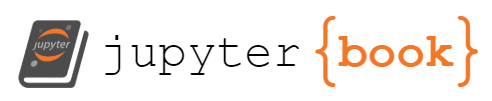Interactive Python notebooks¶
Some of the pages of this book use interactions requiring Python.
They are labelled in the table of contents with (interactive Python).
These pages may show a graphic, but it does not work as intended until you launch the page in interactive mode.
To launch an interactive page, look for a “rocket ship” icon near the top right of the page.
Click the rocket ship, then click on Binder.
After some time (patience, please), you will get an interactive jupyter notebook.
Once the notebook is shown, select the Cell menu and then Run all to build the application.